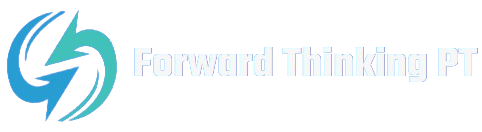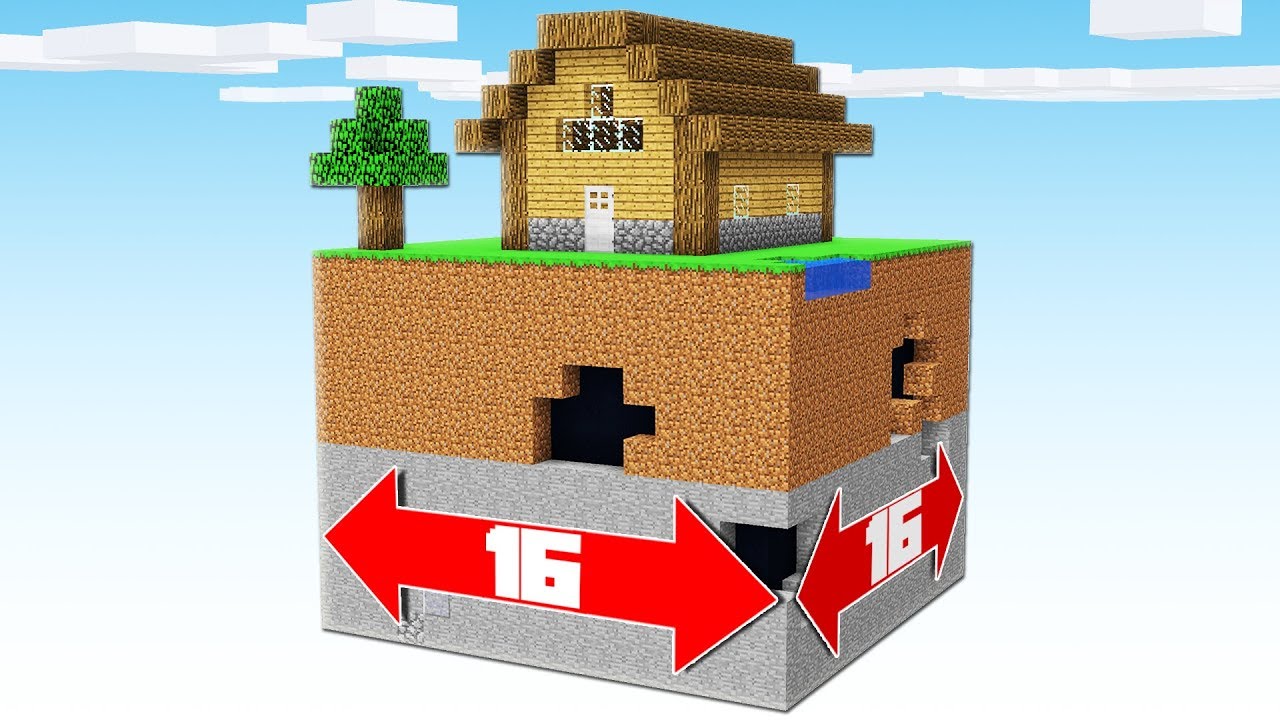Minecraft is a game built on blocks, but when it comes to managing the world you’re playing in, the concept of chunks plays a critical role. Understanding how chunks work can enhance your gameplay, especially when using mods like chunk loaders or trying to optimize large builds. In this guide, we’ll explore chunk loading in Minecraft, how to use chunk loaders, and mods or plugins that help manage chunks, including chunk sizes and the impact of loading.

What is a Chunk in Minecraft?
In Minecraft, a chunk is a 16×16 area of blocks that stretches from bedrock to the sky limit (y=0 to y=319 in newer versions). The world is made up of millions of chunks, and Minecraft only “loads” a certain number of chunks around the player at any given time. When a chunk is loaded, the game processes everything within that area—block updates, entity movements, redstone mechanics, and more.

Chunk Size in Minecraft:
- 16×16 Blocks: Each chunk is 16 blocks wide and 16 blocks long.
- Height: Chunks extend from bedrock to the build height limit, which varies depending on the Minecraft version but is typically up to y=319 in newer versions (e.g., 1.18 and above).
What is Chunk Loading?
Chunk loading refers to how Minecraft handles chunks in your world. By default, chunks are only loaded if they are within a certain distance from a player. This is known as the simulation distance or render distance, which can be configured in the game settings. If a chunk is not loaded, the game doesn’t update it—meaning redstone machines stop working, farms stop growing, and entities like mobs freeze.
Types of Chunk Loading:
- Player-Loaded Chunks: These chunks are loaded around the player based on the render distance. When you move, new chunks load, and chunks farther away unload.
- Spawn Chunks: Chunks around the world spawn are always loaded, even if no players are nearby. These are useful for building permanent farms or machines.
- Chunk Loaders: Mods or plugins can force chunks to stay loaded, allowing machines and farms to run even when no players are around.
Chunk Loader Mods: Keeping Your World Active
A chunk loader mod is a Minecraft modification that allows you to load chunks permanently, regardless of where players are. This can be essential for players who want their farms, redstone machines, or item sorters to function continuously without needing to be nearby.

Popular Chunk Loader Mods:
- Chunk Loaders (Forge):
- This mod allows players to place chunk loaders in their world. Once placed, the chunk where the loader is located and surrounding chunks will stay loaded. You can adjust the size of the loaded area based on how many chunks you need to keep active.
- How to Use: Craft a chunk loader block and place it in the desired location. Right-click on the block to open its interface, where you can configure the number of chunks to load.
- ChickenChunks:
- A well-known chunk loader mod for Minecraft. ChickenChunks introduces a block called the Chunk Loader that keeps chunks active even when no players are around.
- How to Use: Place the Chunk Loader block and use its interface to select how many chunks you want to load. The number of chunks loaded will vary based on the mod’s settings.
- FTB Chunks:
- A mod from the Feed The Beast modpack series, FTB Chunks includes both chunk claiming and chunk loading functionality. It’s especially useful in multiplayer servers where players want to claim land and keep it active.
- How to Use: Use the in-game map to claim and load chunks. You can configure which areas should always remain active.
How Chunk Loaders Improve Gameplay:
- Redstone Machines: Keep redstone circuits and machines running while you explore other areas.
- Automatic Farms: Farms continue producing resources even when you’re not nearby.
- Mob Spawners: Mob farms and XP grinders continue to function, increasing efficiency.
Chunk Loader Plugins for Minecraft Servers
If you’re running a Minecraft server and want to enable chunk loading without installing mods, you can use a chunk loader plugin. These plugins offer similar functionality to mods but are designed for Bukkit/Spigot or Paper servers.

Popular Chunk Loader Plugins:
- KeepChunks:
- A simple plugin that lets server admins keep specific chunks permanently loaded. You can use commands to mark chunks that should remain active even when players aren’t nearby.
- How to Use: Use
/keepchunksto mark chunks that should stay loaded. Admins can manage which areas of the world should remain active.
- Chunky:
- This plugin is designed for managing chunk loading and pre-generating chunks in Minecraft worlds. It’s great for improving server performance by controlling how chunks load and unload.
- How to Use: Use commands to pre-generate and load chunks. This can be helpful for large server builds where certain areas need to stay active.
- WorldGuard (with Chunk Loading Addons):
- While WorldGuard is primarily a protection plugin, some addons allow chunks to stay loaded within protected regions.
- How to Use: Set regions that will remain loaded to ensure machines or farms inside them stay active.
Chunk Loading in Minecraft: Best Practices
While chunk loaders can enhance your gameplay, it’s important to use them wisely. Loading too many chunks can cause lag or performance issues, especially on servers. Here are some best practices for efficient chunk loading:
Tips for Managing Chunk Loading:
- Limit Chunk Loading: Only load chunks that are absolutely necessary. Too many loaded chunks can cause server lag or slow down single-player performance.
- Use Spawn Chunks: Take advantage of spawn chunks—these chunks are always loaded, so building important farms or redstone machines near spawn ensures they keep running without additional chunk loaders.
- Monitor Server Performance: If you’re running a multiplayer server, monitor performance to ensure that chunk loaders aren’t overloading the system.
- Mod-Specific Configurations: Many chunk loader mods allow you to configure how many chunks are loaded. Keep this number low to reduce the strain on your system.
Advanced Chunk Loading Techniques: Mods and Features
If you’re looking to go even deeper into chunk by chunk management and optimization, several mods offer advanced features for controlling and visualizing chunk loading.
Chunk By Chunk Mod:
The Chunk By Chunk mod allows players to load chunks incrementally, focusing on performance optimization. You can configure chunks to load one at a time, reducing the initial load time when generating new areas in Minecraft.
- How It Works: The mod prioritizes the chunks near players and gradually loads surrounding chunks, improving performance on lower-end machines.
Chunk Loading in Modpacks:
Many modpacks, such as FTB (Feed The Beast), include built-in chunk loading features to ensure automatic farms, tech, and redstone devices stay active while you’re away. These modpacks are popular in technical and automation-heavy Minecraft communities.

Visualizing Chunk Boundaries:
For better management of chunk loading, use the F3+G command in Minecraft to visualize chunk borders. This can help you position chunk loaders or build complex systems across multiple chunks.
Conclusion
Chunk loading is an essential concept in Minecraft for players who want to maximize the efficiency of their farms, machines, and redstone systems. Whether you’re using a chunk loader mod, a plugin, or managing chunks manually, understanding how Minecraft handles chunks can significantly improve your gameplay experience. From keeping mob farms active to automating resource collection, chunk loading plays a crucial role in optimizing your world’s performance. Just remember to monitor how many chunks you’re loading at once to ensure a smooth and lag-free experience!